Not enough disk space
Should you ever see these types of message, there are several 'must-know' unix commands that can be used in order to start investigating.
1. du | sort -n : lists all file usage from smallest to largest.
2. df -k -b : see how much allocation is used in the directory.
For more help, go to links below:-
1. An IT-admin guide to clearing up disk space
2. df unix command definitions and usage
3. du unix command definitions and usage
1. du | sort -n : lists all file usage from smallest to largest.
2. df -k -b
For more help, go to links below:-
1. An IT-admin guide to clearing up disk space
2. df unix command definitions and usage
3. du unix command definitions and usage
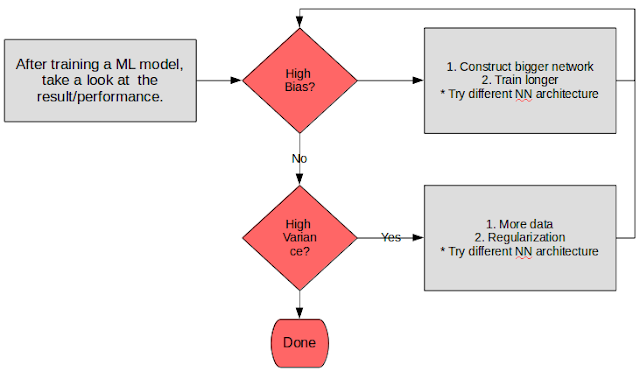
Comments