Visualizing Social Network - Part 2
In Part 1, I wrote mostly about how I ended up working in SNA and I touched a bit on how Gephi can be used as the simplest solution to visualize your network.
If you're good in JavaScript - the source generated by Gephi would've given you some idea on how to expand it further to have more selection panels and filtering capabilities.
Unfortunately for yours truly - I suck at it.
Of course while I could spend some of my precious time learning a new language, I guess I could also make use of some ready-made tools available in the market.
I chose Qlikview in this case. Mostly because it has a free personal license (who doesn't like free stuff right?)
 |
| Qlikview |
Traditionally - Qlikview doesn't support network graph visualization in any of it's out-of-the-box widgets. However, the beauty/strength of Qlikview in my opinion is it's support for extended plugins - which they call extensions. Using JavaScript, one has the ability to create any sort of visualization that is not normally supported or simply transfer ones that have been created in JS libraries such as D3, Sigma or Raphael.
 |
| D3's front page (http://d3js.org/) |
That's what I call being very flexible.
In any case, I browsed around and the best extension that I could find which enabled me to visual a network came from here. It's not what I would say - visually stunning. But it's good enough for a prototype.
 |
| It looked something like this. For obvious reasons I can't divulge my client's info :) |
While Qlikview might not be the best tool to visual a social network, it does has it's plus points in giving one the ability to tie up data from different graphs and tabs together. For example, I could click on one node, and have his details automatically show up in another graph - which saves you time when you're doing your slicing and dicing.
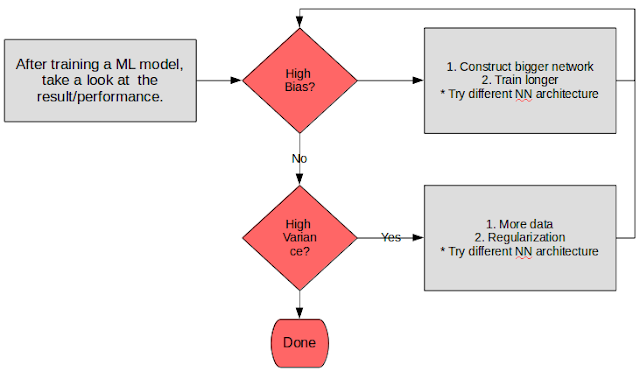
Comments