Setting up IPython Notebook on Centos 6.6 64-bit
I've been using IPython Notebook for awhile now for my development work in Windows environment. It's a great tool to use as it provides a confined environment for which I can write and test my code at the same time, not to mention the wealth of available libraries out there that one can use.
However not all libraries can be successfully installed in Anaconda (Windows). Specifically speaking - the igraph library. For some time I've been using a flavor of WinPython that has igraph pre-installed (google winpython-64bit-3.4.2.4flavorigraph.exe for more info), but I guess it became quite cumbersome to keep track of which library is installed in which environment.
Hence to maintain my level of sanity, I'm going back to IPython Notebook - in Linux this time. Note that the steps below is really meant for me, but hopefully others can make some use of it as well.
- Setting up anaconda. Download it from Anaconda. Choose "Linux 64-bit - Python 2.7".
- Run bash Anaconda-2.2.0-Linux-x86_64.sh on the command line. Read and key-in 'yes' when prompted to do so.
- After the installation is completed, IPython would've been available by default. However the Notebook will probably not be setup correctly.
- Run pip install "ipython[notebook]" to get the dependencies.
- Run ipython notebook on the command line to start using IPython Notebook on your browser.
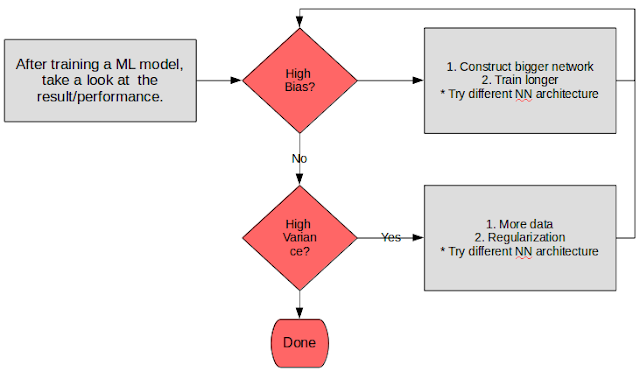
Comments