Setting Up Docker for Windows 10
Didn't really had any use for Docker until today. Was trying to follow a course via Safari Online, and long story short - I'd probably need a docker to simplify setting up all the infra.
Except setting Docker itself turned out to be quite a problem for me.
Here's how I got it to work.
1. Downloaded Docker (community edition) from their website (https://www.docker.com/)
2. Installed it.
3. Checked whether hyper-V is enabled. (Go to task manager -> Performance -> CPU and you should see as section as "Virtualization : Enabled") [1]
4. Open up PowerShell
5. Use 'docker-machine create ' to create a virtual machine. I named mine 'box'
6. Configure your shell (refer to image)
Reference:
[1] : https://stackoverflow.com/questions/40459280/docker-cannot-start-on-windows
[2]: https://docs.docker.com/docker-for-windows/#explore-the-application-and-run-examples
[2]: https://docs.docker.com/docker-for-windows/#explore-the-application-and-run-examples

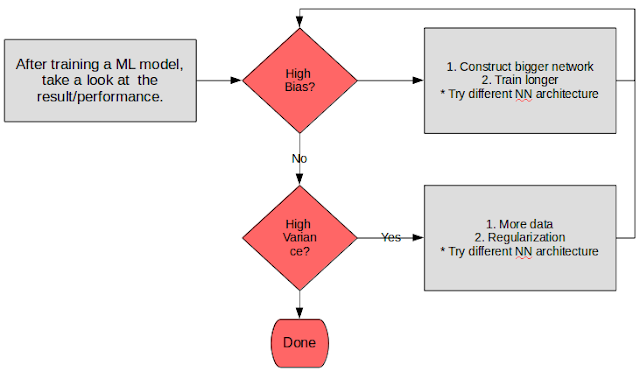
Comments