How To Reset User Rights in the Default Domain Group Policy in Windows Server 2003
This article describes how to reset user rights in the default domain Group Policy object (GPO) in Windows Server 2003. The default domain GPO contains many default user-rights settings. Sometimes, if you change the default settings, unexpected restrictions may be put on user rights. If the changes are unexpected or if the changes were not recorded so that you do not know which changes were made, you may have to reset the user-rights settings to their default values.
This situation may also occur if you manually rebuild the contents of the Sysvol folder, or if you restore it from a backup by using the steps that are included in the following Microsoft Knowledge Base article: http://support.microsoft.com/kb/253268/EN-US/
This situation may also occur if you manually rebuild the contents of the Sysvol folder, or if you restore it from a backup by using the steps that are included in the following Microsoft Knowledge Base article: http://support.microsoft.com/kb/253268/EN-US/
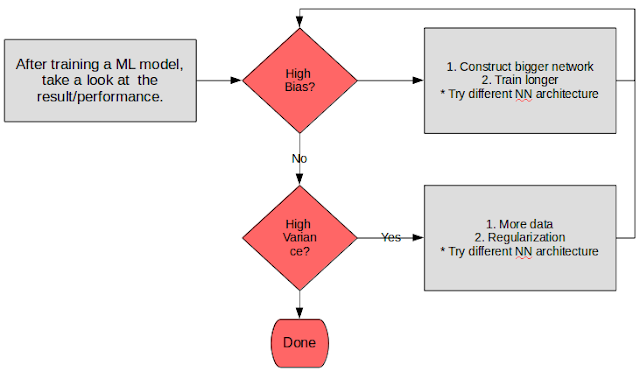
Comments