How to set account lockout policies in Windows 2000 and Windows Server 2003
To help secure your network, you can use account lockout policies for domain accounts or for local user accounts. An account lockout policy is a Microsoft Windows security feature that locks a user account if a designated number of failed logon attempts occur within a specified time frame. These variables are based on security policy lockout settings. You cannot log on to the network through a locked account until the lockout period has expired.
In Microsoft Windows 2000 and in later versions of Windows, you can configure account lockout policies in the Active Directory directory service. To configure account lockout policies in Windows 2000, use the ADSI Edit snap-in to edit Active Directory and to change the PwdProperties attribute in the domain naming context. When you make this change on one domain controller, the change is replicated to all other domain controllers on your network.
ripped from : http://support.microsoft.com/kb/885119/en-us#appliesto
In Microsoft Windows 2000 and in later versions of Windows, you can configure account lockout policies in the Active Directory directory service. To configure account lockout policies in Windows 2000, use the ADSI Edit snap-in to edit Active Directory and to change the PwdProperties attribute in the domain naming context. When you make this change on one domain controller, the change is replicated to all other domain controllers on your network.
ripped from : http://support.microsoft.com/kb/885119/en-us#appliesto
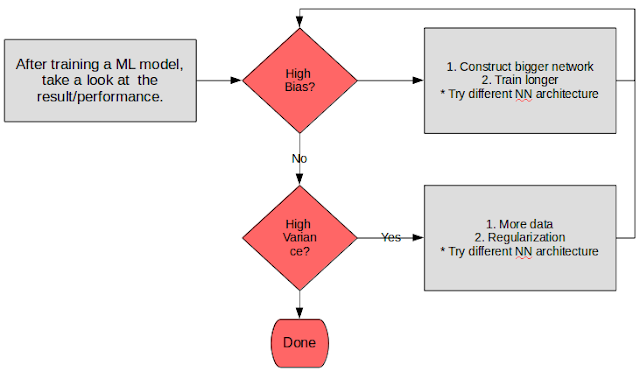
Comments