Powerpoint 2010 slows when changing font
Had this problem recently when creating some slides for work. It seems that whenever I tried to change the font or resize my text, the program slows/lags/hangs for awhile before making the changes and allowing me to do anything else.
After some googling, I found that others have been complaining about Powerpoint 2010's performance as well, but it seems for them the program slows down whenever they tried to type stuff in.
Among the workaround suggested are:
1. Hide background picture.
2. Enlarge the preview slide that is on the left-hand side.
3. Turn off live preview.
4. Tune some printer setting (maybe the program is trying to find some printer or something, so turn that off)
Cutting things short - the third one did the trick for me.
After some googling, I found that others have been complaining about Powerpoint 2010's performance as well, but it seems for them the program slows down whenever they tried to type stuff in.
Among the workaround suggested are:
1. Hide background picture.
2. Enlarge the preview slide that is on the left-hand side.
3. Turn off live preview.
4. Tune some printer setting (maybe the program is trying to find some printer or something, so turn that off)
Cutting things short - the third one did the trick for me.
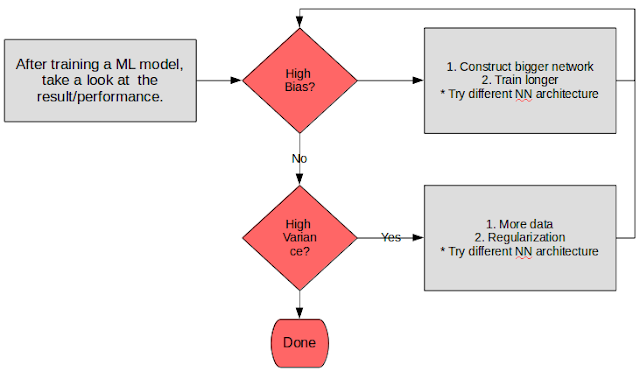
Comments